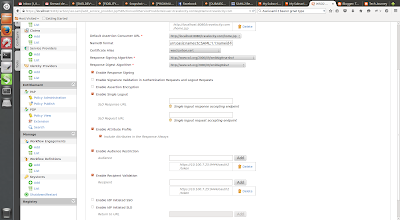Start WSO2 Identity Server 5.1 as windows Service
Prerequisites * Jdk 1.624 or later ,1.7 or 1.8 with JAVA_HOME environmental variable in windows environment. * Yet Another Java Service Wrapper ( YAJSW ) version 11.03 (you can download it from here . Configuring wrapper.conf file in YAJSW We need to configure wrapper.conf file which is located inside {yajsw-Home} /conf as below. We can just copy and paste the configurations from wrapper.conf file which is located inside {wso2is-5.1.0_Home}/bin/yajsw to wrapper.conf file in {yajsw-Home} /conf. Setting Up Carbon_Home in Windows 7 You can use below steps to configure Carbon_Home 1. Right click on the computer icon 2. Choose properties 3. Click on Advanced Settings link 4. Click Environmental Variables 5. Add a new system variable by providing Variable name :CARBON_HOME Variable value :D:\Hasanthi\wso2is-5.1.0 (path to the extracted Identity Server) Running the product 1. Use windows command prompt and go to bat folder inside {yajsw-Home}